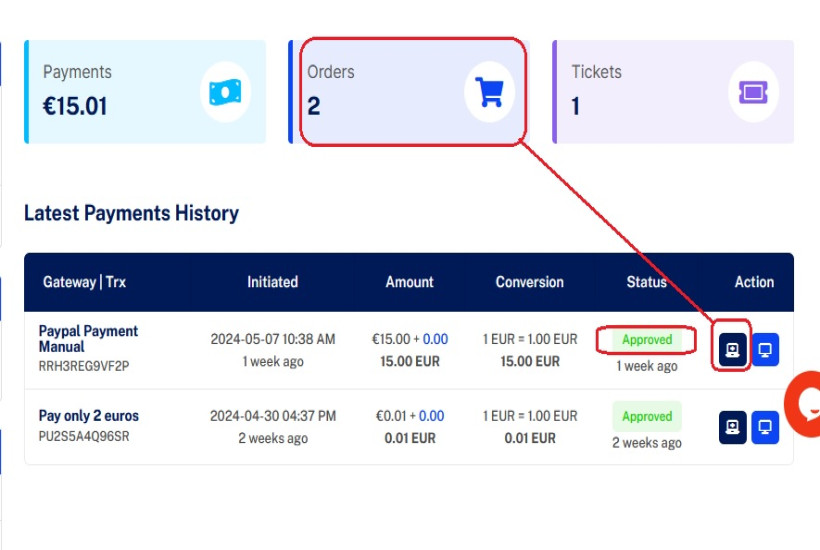
explanation how to download your file:
After completing the payment, please wait for one of the managers to verify the payment. Once verified, your account will be activated.
how to download
1-Go to your dashboard . You will see that the payment status has changed from "Pending" to "Approved" Then, click on the "Orders" tab. (See the picture..)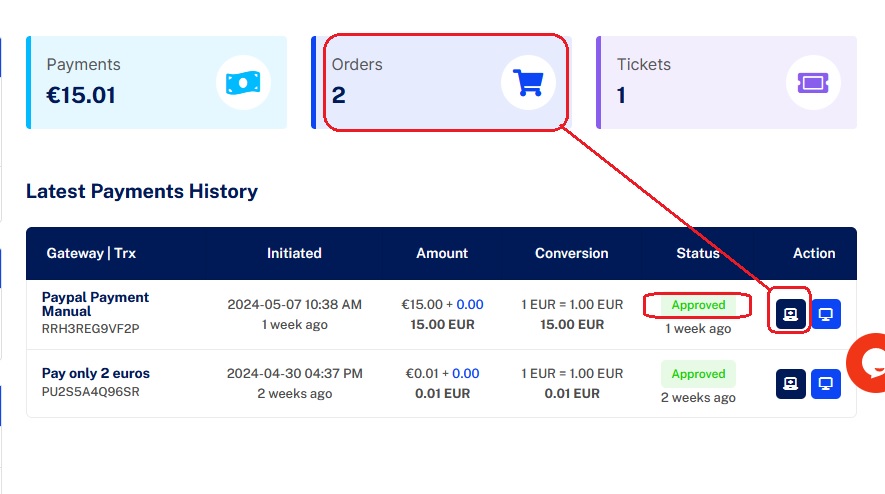
2-click on the icon on the side. (See the picture...)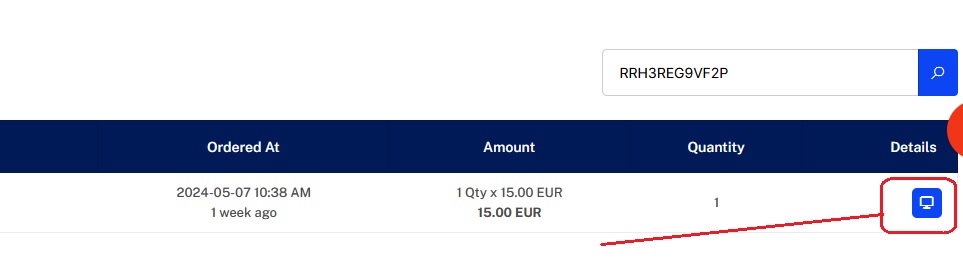
3-click on the link to download your file. (See the picture...)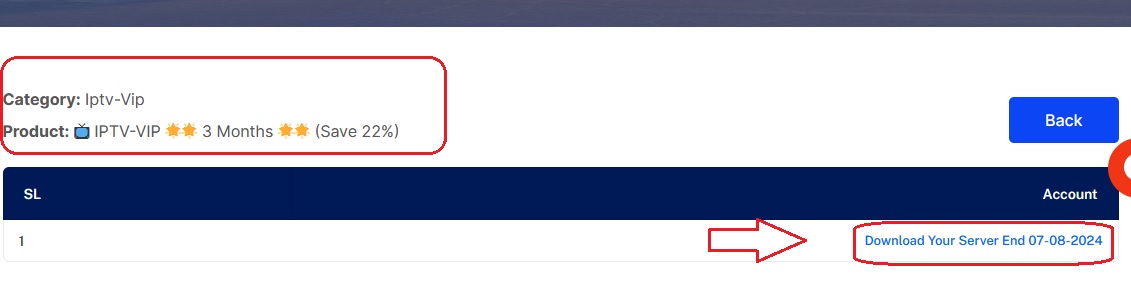
If you need any help or have any inquiries, open a support ticket.